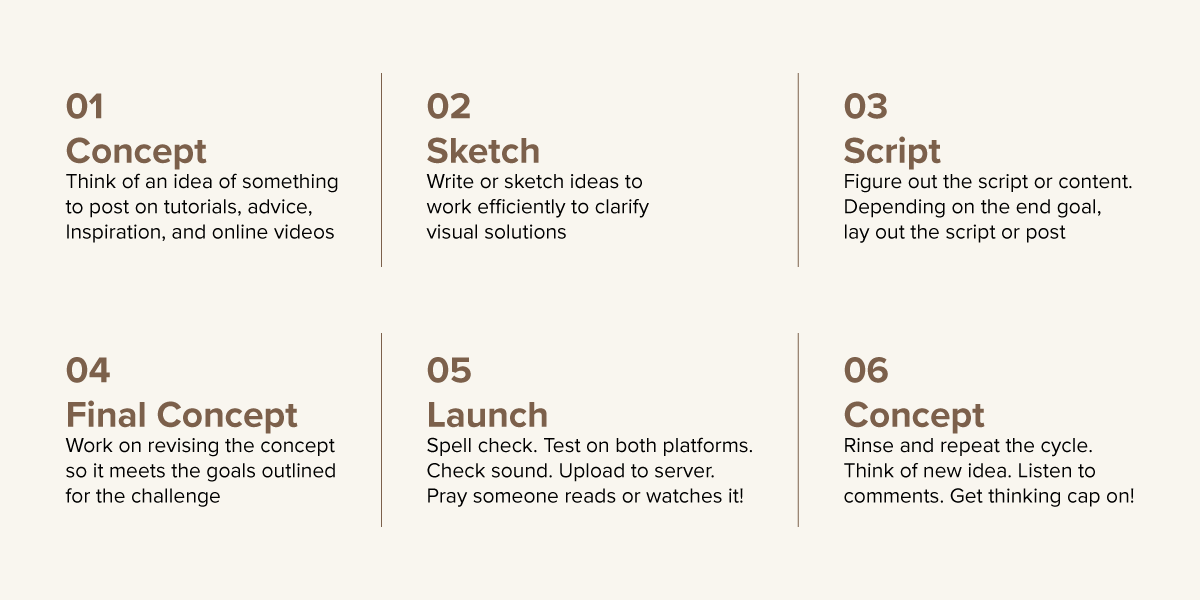As an instructor, I wanted a place for students and learners to grab their course notes. Teaching since September 2011, one of my first starts in post-secondary was with Langara College Continuing Studies. Raymond Chow, no relation gave me my first opportunity, and I have fine-tuned my instructional days since that first night. I would spend an hour printing my course notes before the class begins. I taught Photoshop, Illustrator and InDesign, and each software had 150+ pages. So, if I round up, that would be 500 pages or impressions. Thankfully, I was able to print this double-sided, but it was still half a ream of paper, plus ink, and the school’s electricity. A colleague once said to me, give the students a PDF. And if they want to print it out, they can print it themselves.
You know what, he was right! I didn’t want to hurt the environment anymore. Plus, it wasn’t fair to the school to waste resources such as printing these course notes. With the availability of mobile devices such as phones and tablets, learners could view the PDF on these devices if they wanted too. The students had the PDF of the course notes on the first day of each software. So, Adobe Illustrator on day 1, Photoshop on day 4, and InDesign on day 9. The PDF was interactive with bookmarks and hyperlinks with searchable fields. I would tell the learners that we are following the exercise on page 30, and if not, watch as I teach you on the screen. Some students didn’t bother opening the PDF, some didn’t download it, or some would say they left the printed copy at home.
With education, not everyone learns the information the same way. Each person has his or her way of learning. I can see the difference between the different generations of learners in my classes. Some students feel comfortable by watching my demonstrations then trying it out on their own. Others write their notes on paper feverishly as I give a lecture. And others tap away on their mobile devices such as a tablet, phone or laptop.
What does that mean to an instructor? Well, an instructor role is not only to lecture. We are more than that. As instructors, we wear many hats. I started to create videos for students who may have missed a class, and I didn’t want them to fall behind a particular activity. Or sometimes, they may not understand the steps or process of a specific action, so I would create a tutorial video and shared it with the class.
Because of that, I created a site called ulearn.tech and a YouTube channel to go along with it too. Yeah, I know the name could be better. But, I wanted a platform where not only do I write the steps and process for those who like to read and follow along to an online tutorial video for those who would rather watch instead. Having both options available, an online tutorial to follow along and a video does go a long way. Granted, sometimes, a tutorial or post is just that, and a video isn’t necessary. As well, I wanted to place my course notes online, too, such as the foundation on colour, typography, and so forth.
Creating videos is the hard part because there are always edits to the video. I am planning to create tutorials or videos for PhotoShop, Illustrator, InDesign, InVision to Balsamiq, XD, Sketch, and so on every day for the next 30 days! My goal is to get 250 subscribers to my YouTube channel. I am currently sitting at 32 subscribers. Hmmm, maybe I should change it to a lower number.
If you know someone who may enjoy the tutorial videos, most definitely do share it, and get them to subscribe to the channel. And let me know your thoughts and comments too! Plus, it allows me to practice my writing skills also!