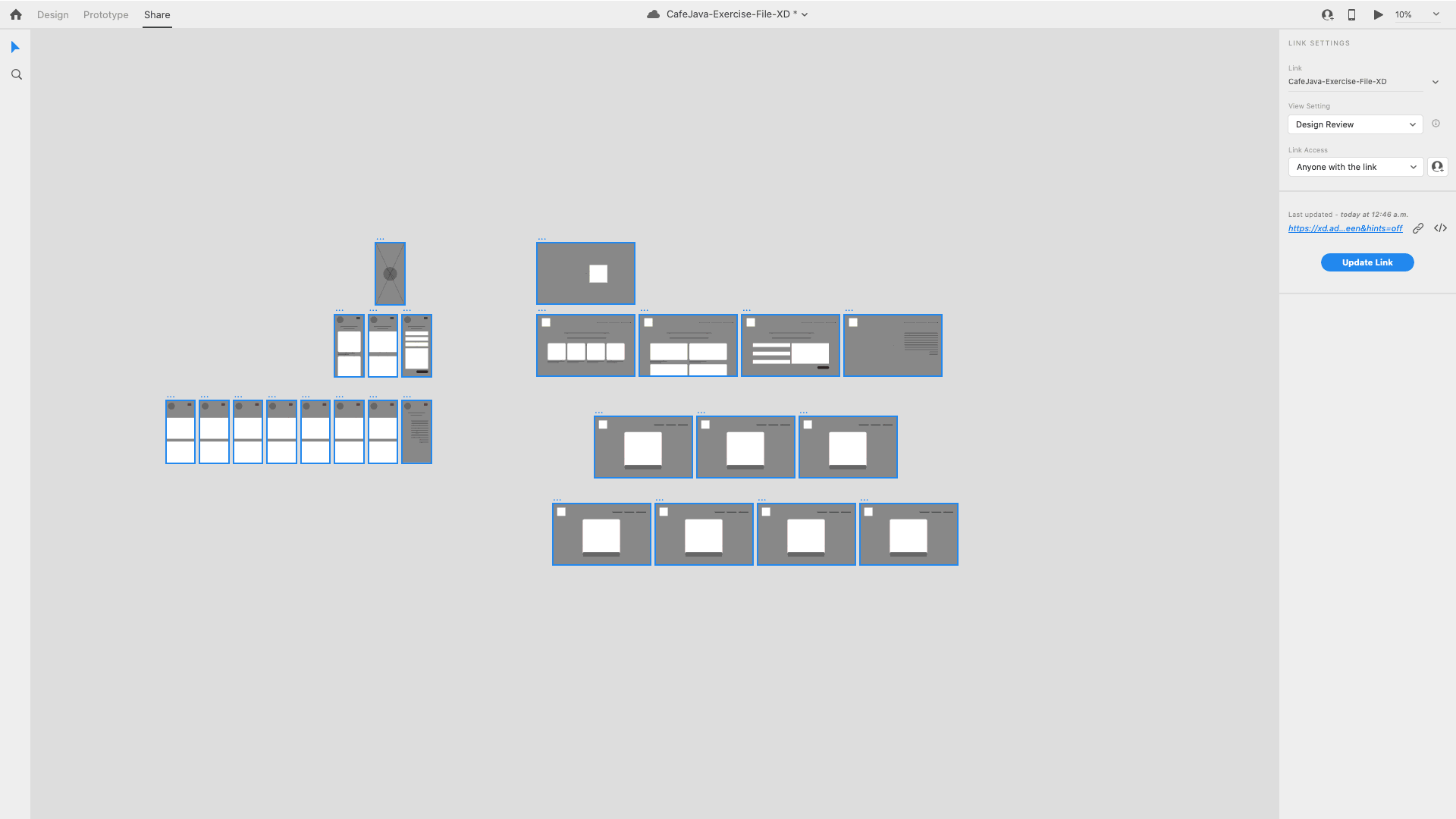Adobe XD is a fantastic tool for UI / UX design and will help you create wireframes, mockups, and prototypes to add motion, share it with a client or a team for review, and collaborate with other designers in real-time all in one app. If you are seriously interested in doing web design, this is one of many tools you can explore to use. Adobe XD is free. It works on both platforms, a Mac and a PC, so that anyone can get started right away. Haven’t figured it out in how to create the wireframes?
Watch this video How to Create Wireframes, or grab the exercise files from the description of that video.
Working from Wireframes to Mockups is a silent video, thought, I give you some quiet time as it took me about 20 minutes to put it together. But, it is do-able!
Sign up using the ‘Free Starter‘ option!
*Note: I had noticed afterwards that I forgot to select some of the image containers to take the stroke (aka border) off. It should be okay, as I did look at that file, and it doesn’t show up when I make it interactive! Whew!