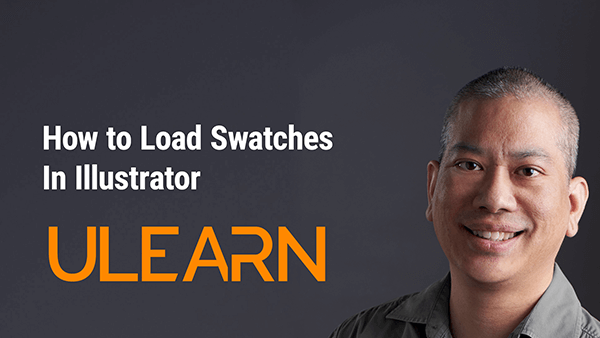Did you buy a swatch from a third-party website, but no instructions included? Or maybe there were instructions, but it didn’t make any sense? In today’s video tutorial, you will learn how to load swatches in Illustrator.
- First of all, download the files to your computer. Once downloaded, make sure you unzip or extract the files from the zip folder.
- In your swatches panel, click on the drop-down menu icon and scroll down to open the swatch library and open the library.
- Locate the recently unzipped files, and select the Illustrator AI files. A new group of swatches will open in Illustrator. Draw a geometric shape, and click on a pattern to fill that shape.
Watch our video tutorial: