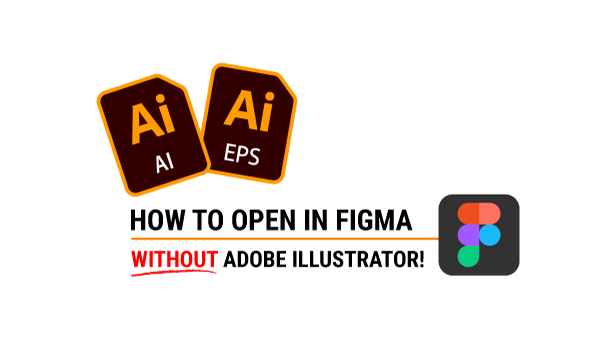Welcome back to another Figma tutorial, where we’re about to unveil a nifty trick: opening Adobe Illustrator files in Figma without the need for Adobe Illustrator itself! I know, it might sound a bit perplexing at first, but bear with me. In our previous video, we delved into the process of seamlessly transferring SVG code from Adobe XD to Figma. Today, we’re adopting a similar methodology but with a twist.
Why the Challenge? As you’ve probably noticed, directly importing or placing an Illustrator file into Figma isn’t straightforward. However, fear not! We have a workaround: the Scalable Vector Graphic (SVG) format. Our mission is to convert the Adobe Illustrator file into an SVG, which Figma happily accepts.
The Conversion Process:
- Source File: I’m using a file from Unblast (you’ll find the web link in the video description). But rest assured, any Adobe Illustrator document will work just fine!
- Convertio: Let’s head over to Convertio, a third-party website that offers free file conversion across a whopping 300 different formats. Here’s how it works:
- Drag your Illustrator file onto the Convertio page.
- You’ll spot the familiar “AI” icon, indicating it’s an Adobe Illustrator file.
- Click the down arrow next to “Image” and select the “SVG” file format.
- If you have more Illustrator files to convert, feel free to add them. For now, let’s focus on this one.
- Hit “Convert” and give it a few seconds. Once done, click “Download” to save the freshly minted SVG file to your computer.
- Back to Figma: Now, return to Figma. It’s as simple as dragging and dropping the SVG file we just saved directly into Figma.
- Open the frame and explore the layers—you’ll see the various vectors neatly preserved within the SVG!
Voilà! You’ve successfully converted an Adobe Illustrator file without needing Adobe Illustrator itself. Your creation is now a Scalable Vector Graphic (SVG), ready to play nicely with Figma.