Adobe Fonts (used to be called Typekit) is available as a standalone or as part of Adobe’s Creative Cloud service. Choose the fonts you need from a library featuring thousands of stunning options, and then use them wherever you need them—on your desktop, on the web, or both—bringing a new level of consistency to the work you produce online and in print.

Or use the fonts that are on your Mac or PC. You can also install other fonts from other websites, too, such as fontsquirrel.com or dafont.com. If you see a font that you like, but you don’t know, go to this website,
Aliasing vs Anti-Aliasing
A method of making graphics and text (mainly text) appear smoother and sharper by resampling the edges.
For example:
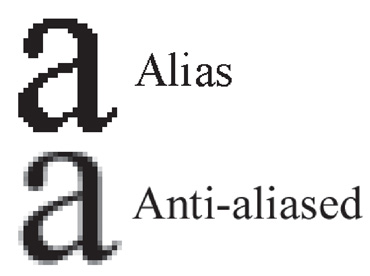
The line on the top is aliased — meaning it is solely comprised of solid pixels (black, in this case).
Anti-aliased is at the bottom — meaning the edge has been slightly obscured with grey pixels.