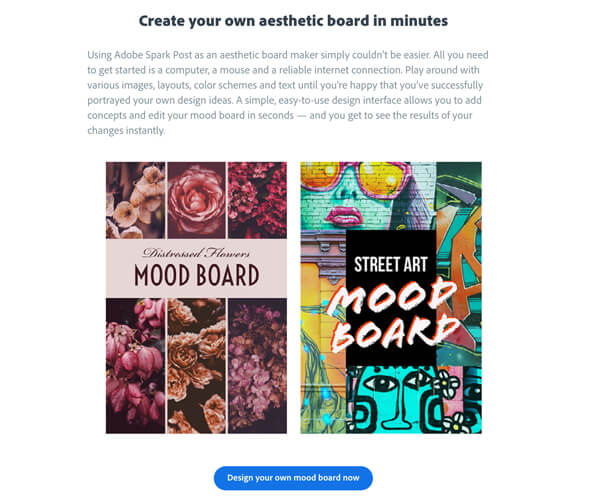Let’s Get Going…
For the sake of this post, and the client is happy with the estimate with no changes for a business website design for a cleaning service business. The client has signed the letter of engagement, and they have emailed a copy of the signed document. Do keep this letter until the final payment. Typically, I do keep all the papers even when the final payment is received. One of the main reasons is for legal purposes. Five years later, if there is ever a dispute with the past contract with the client, I would have a paper trail. You won’t remember every single detail, but the more information you have, the better.
According to the Canada Revenue Agency, they recommended we should keep your tax records and supporting documentation for six years. It might be a better idea to keep it longer than six years if you can. It’s the same for the emails that you have traded back and forth with a client. If there are any phone calls which there will be, you can always send an email with regards to the conversation, and confirm with the client by email. Again, another tactic in protecting yourself with a paper trail. If all communication is verbal, and if there were any complications, it’s the client’s word versus your word. It would be hard to protect yourself in the end.
Time to research the industry and competitors
It’s not time to celebrate a new client. Okay, go ahead and jump up and down now. Scream, clap yourself on the back.
Now, it’s for you to get working on the project. You will have clients who are on the ball with reviews and follow-ups, and other clients who never respond. Hence, why my deposit for starting the job is 40%; clients tend to be more involved knowing that they just shelled out 40% of the project versus say, 5% or 10%.
Since you have spoken to the client, you have information to get a head start on the project. For ideas, research the industry and its competitors. Maybe during the discussion, you may have asked the client if there are any competitors or websites that they may like. Again, you are not going to plagiarize a competitor’s look or content. It gives you ideas about what the client may be looking for. Look at possible solutions.
For myself, when I am creating a project for a client, I have a general idea of what I may want to start with. In a meeting with the client, it would either add fuel to the fire and create more designs or change them on the fly. Either way, jot them down on a piece of paper or a mobile device such as a tablet, phone or computer. These ideas can be a great way to help.
Further methods of getting ideas?
An idea book. When I got my dream job as a graphic designer for a magazine in Whistler, BC, my mentor, David Rigler, suggested a book of ideas. He indicated in cutting and pasting ideas on layouts, typography, marketing, to advertising to colours, and contrast. David had a few books that range from all sorts of different designs and approaches. Initially, I thought it was cheesy, to be honest with you. Then one day, for whatever reason, we all got stuck for ideas. The idea book came out from the shelves, and before we knew it, our creative juices or mojo came back. From that day onwards, it changed how I view idea books.
Mood Boards?
If you fast forward to today’s technology, cutting and pasting or taping pages to a book is out-dated. It is still possible, because you may still buy magazines or printed publications. Instead, you can use online tools. We can call them mood boards. It is a collage of inspiration, which will give you a visual direction for your design project. What should be on a mood board? It can include photos, colours, typography, descriptive words – just about anything!
One of the ways in using mood boards is showing a client what you are thinking of doing. If you are showing the client, you will be able to see the facial expressions or body language. You might get a smile, or a frown, or like an emotional reaction. Whichever is the case, you will know if you are in the right direction or not.
In most cases, you could go online and find a few free sites that allow you to create mood boards. Pinterest is a great way of viewing and showing mood boards. Another tool that is free is Adobe Spark. Milanote seems like a good one too.
Whatever you decide to use for mood boards besides Pinterest and Adobe Spark, you can also use other tools such as Photoshop, Illustrator, and even Sketch. Use whatever means to create your mood boards. It’s a great way to gather your ideas and inspiration. And if you ever get stuck, refer to them.