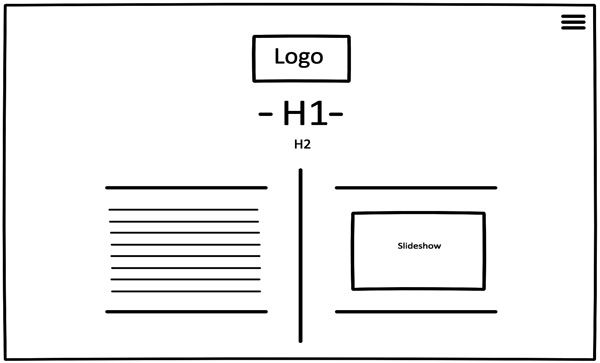There are so many different applications, software and programs that one could use as a user experience (UX) designer. Besides Balsamiq, Adobe XD, Figma, Sketch, one could also use the standard one InVision. Although InVision Studio has been out for the past year and a bit, InVision is a bare-bones application that not only works (edits) on a desktop but as well on an iPad! Get your InVision account free!
How does one know which app to use?
One of the simplest ways to figure out which application to use as per industry standards is to look at the job descriptions for employment in your area. It will give you an idea of what the companies in my local area are looking for in candidates.
For example, in the Pacific Northwest region, the following are job descriptions from a few companies who were looking for UI/UX designers:
EA: Experienced UX Designer
Intermediate-level proficiency with design, mockup or prototyping tools such as Balsamiq, Sketch, InVision, Axure, Omnigraffle, Affinity Designer, etc.
Global Solutions: UI/UX Designer
Experience with industry-standard design tools (i.e. Adobe CC, Sketch, Invision, Principle, Framer, Studio, etc.)
LiteLink Labs Inc: UI/UX Designer
Working knowledge of industry tools: Photoshop, Adobe XD, Illustrator, InDesign, Balsamiq, Omnigraffle, InVision, Sketch.
Jack of All Trades
My folks once said an old saying: one can be a jack of all trades, but not a master as one, but often better than a master of one. As I tell many past and current students and learners, sometimes it’s good to know as many applications as possible. The more marketable skills you have, the better the opportunities you may have. As students who graduate from the program or finish their classes, the web development industry is competitive. If you could market yourself with more than one application, and you use it well, do you think you may have a better chance of landing the job?
If you noticed in the three job postings, two applications stand out: InVision and Sketch*.
*Note: Sketch is a Mac-based application only. If you see this in a job application, I can probably guarantee you that the work environment is a Mac environment. If you work on a PC, and somewhat don’t know how to use a Mac, do check out my earlier YouTube videos on using a Mac. Maybe I am speaking from experience, but Macs seem to be more user-friendly than PCs.
InVision is a great application. One can create freehand wireframes. You could do a mockup in Photoshop and import it in InVision, and quickly do prototypes within the same app. All three stages with InVision. Pretty awesome, huh? Having the ability to create wireframes, mockups, prototypes, will give you an active role on both sides of user experience (UX) and user interface (UI) and defining how the application looks as well as how it works.
In our courses, we will only look at Balsamiq, InVision and Adobe XD. I hope to bring you other applications such as InVision Studio, Sketch, and Figma to expand your marketable skills.